How To Pair The Z59 Ultra Smartwatch
How To Pair The Z59 Ultra Smartwatch
For you to enjoy the many benefits of your Z59 Ultra, you would have to connect it to a support app. The recommended app is the RDFit app which has loads of beneficial features to keep you fit and healthy, and it’s compatible with Android and iOS, so you would need to download it on your mobile phone. It is available on Google Play and App Store for both Android and iOS users.

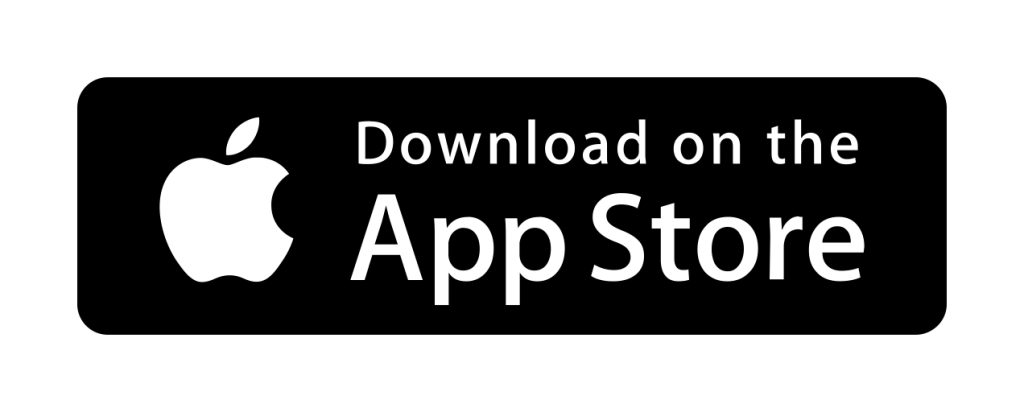
For pairing, it’s easy to connect the Z59 Ultra clone to your phone. After installing the RDFit app and setup, all you have to do:
- Step 1: The first thing to do is to go to your phone’s settings. Then, turn on your phone’s Bluetooth connection, and add the device. Two options add a device, search, or scan a QR code.
- Step 2: Next, you would need to Sign up for an RDfit pro account. Or, Log in to your existing account (if you already have an account).
- Step 3: Allow all notification data. A notification interface will pop up requesting your permission to allow Z59 Ultra access to certain functions on your mobile phone. (Denying any of these permission requests might prevent RDfit Pro from working properly).

After downloading, launch the application and set permissions. Next, add your Smartwatch device and connect it to the app. Lastly, set your Personalization Options and settings. When all this is done, it will communicate directly and without any complications, with automatic setting of time and language, weather, in addition to a phone call feature, and update the smartwatch software if available.
RDFit helps you set up and use the watch more efficiently. You can synchronize the app with your smartwatch to read and track your step data. It shows you a detailed record of the number of steps you have taken throughout the day, plus the distance covered. Also set exercise goals and encourage yourself to complete your exercise amount each day through a simple and easy-to-understand operating interface with sections like steps, distance, notifications, alarm, and more.
https://techxreviews.com/z59-ultra-review/
Komentar
Posting Komentar